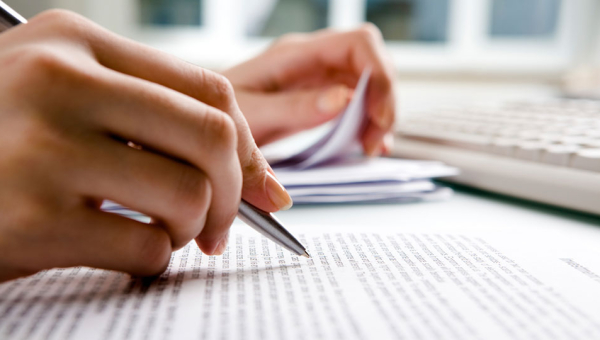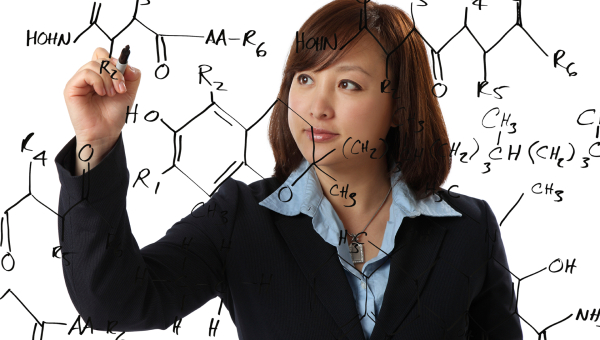BACKGROUND
We give presenters the confidence and tools to deliver their messages in dynamic, persuasive ways. WD Communications helps presenters design concise, interesting content that appeals to many different audiences. We also help technical and managerial presenters create and use better PowerPoint® slides.
Learn why some of the world’s largest companies have asked us to create and deliver their presentation skills training.
Learn more below:
Advanced Presentations
As a manager, director, or executive, are you looking for sophisticated training to speak more confidently and effectively? Are you skilled in selecting content from available data to create an honest, meaningful message?
This course offers the tools and practice opportunities for a variety of speaking situations.
Audience
Speakers who spend significant time speaking to teams, decision-makers, and executives
Length
Two days
Outcomes
At the end of this course, participants will:
-
Present with authority, energy, and persuasion.
-
Build rapport and strengthen authenticity.
-
Select forceful, meaningful content using Presentation Worksheet©.
-
Develop credibility in impromptu talks, with “curve balls,” and with difficult questions.
-
Prepare effective visuals and handouts.
Facilitating Live and Virtual Meetings
Are you tasked with facilitating difficult meetings and struggle to come to consensus or action? Do your virtual team meetings never seem to go anywhere? Do you beg for audience participation and wonder if anyone is even listening?
This blended course dramatically improves the live and virtual facilitation skills of professionals.
Audience
Anyone who facilitates either live or virtual meetings
Length
One day, plus 2.5 hour virtual session (maximum 10 participants)
Outcomes
At the end of this course, participants will:
-
Facilitate with a focus on audience needs and engagement.
-
Anticipate and prepare for audience concerns prior to the meeting.
-
Clearly define expectations and agenda for alignment and participant input.
-
Get participants engaged and participating early and often.
-
Introduce varied visual and verbal components to keep engagement levels high.
-
Treat every question received as an opportunity for maximum retention.
Persuading Your Audience
It’s difficult enough presenting messages to favorable audiences, but when you encounter resistance and skepticism, the task becomes doubly difficult. Do you find it challenging to anticipate what your audience might support or question? Are you frequently having to convince people that your recommendation is a sound approach?
Persuading Your Audience gives you a plan for success using a thoughtful, logical approach.
Audience
Experienced presenters who are giving recommendation-based presentations
Length
Two days
Outcomes
At the end of this course, participants will:
-
Handle audience challenges with poise and confidence.
-
Develop strategies for presentations that highlight content strengths and acknowledge content weaknesses.
-
Analyze constituents, competitors, assumptions, and context for any presentation opportunity.
-
Create visuals that prompt audience attention and action.
-
Frame central messages to convince audiences to consider key content.
Powerful Presentation Slides
Are you interested in leaving a lasting, positive impression on your audience? Would you like to know how to create visuals that will represent your ideas in the best way possible?
You will discover the latest in research-supported, slide design, have the opportunity to apply what you’ve learned by practicing your new design skills, and receive constructive feedback with coaching from expert consultants.
This course is tailored for professionals who want to upgrade their PowerPoint design techniques.
Audience
Beginner and intermediate PowerPoint users
Length
Three hours
Outcomes
At the end of this course, participants will:
- Understand criteria and basis for effective slide design.
- Integrate proven research-supported techniques to their slide design practice.
- Apply intelligent use of color and multimedia.
- Create audience participation by interactive hyperlinks and advanced trigger functions.
- Proofread slides for parallel structure, concise content, data accuracy, and correct grammar.
Powerful Presentations WITHOUT Slides
Are you worried that you cannot overcome the “PowerPoint Expectation?” Have you ever been disappointed that your audience remembered your creativity in slide design rather than your content? Are you spending too much time on technology, leaving too little time for rapport-building?
This course provides innovative methods to realize the power of storytelling, audience interaction, and audience engagement to give memorable, long-lasting presentations.
Audience
Employees who want to rely less on PowerPoint slides
Length
Three hours, followed by individual feedback sessions
Outcomes
At the end of this course, participants will:
-
Seize opportunities for audience interaction and message retention with advanced verbal techniques.
-
Reduce the chance of lost messaging by incorporating pausing, inflection, and emphasis.
-
Express ideas elegantly through metaphors, similes, alliteration, the power of three, and other verbal tactics.
-
Avoid the many pitfalls of using PowerPoint slides as a crutch.
-
Learn the tremendous opportunity of stories and how to tell them effectively.
Presentations With Power
Do you miss opportunities to showcase your knowledge because of your fear of public speaking? Have your ideas become lost in too many PowerPoint slides? Are you looking for tools to tailor content for different audience needs, strengthen your individual style, and answer questions skillfully?
This course provides you with the confidence and insight to deliver powerful corporate presentations.
Audience
Employees who present to peers or management
Length
Two days
Outcomes
At the end of this course, participants will:
-
Project credibility and confidence through body language and word choice.
-
Design organized, audience-focused content using QuickStarts© and PresenterFile©.
-
Create visuals to aid in audience’s understanding and retention.
-
Add “sparks,” such as analogies, stories, questions, and statistics, to connect effectively with listeners.
-
Prepare for tough questions and answer them with authority and poise.
Speaking at Professional Conferences
Are you interested in taking your skills to the next level by accepting an offer to speak at a professional conference or poster session?
This course allows you to stand out above the competition by selling yourself, your ideas, your products, and your organization. You will also learn to choose the appropriate conference for your talk, write a winning proposal, create meaningful poster content, and present with credibility.
Audience
Experienced presenters who are experts in their field
Length
One day
Outcomes
At the end of this course, participants will:
-
Recognize effective and ineffective styles for speaking in front of sophisticated audiences.
-
Find hundreds of opportunities to present new concepts, persuade audience members, and sell ideas or products.
-
Design content around a memorable central message listeners will remember.
-
Prepare visuals that eliminate confusion or boredom and elicit understanding.
-
Develop stage presence that conveys credibility and conviction.
Technical Presentations
Are you the king of the laser pointer? Would you rather have your audience look at a PowerPoint slide than look at you? How can you turn an otherwise dry data dump into an audience-focused display of your expertise and skill?
Spend two days with us, and you’ll uncover the confident, credible presenter who lurks within.
Audience
Employees giving presentations on their area of technical expertise
Length
Two days
Outcomes
At the end of this course, participants will:
-
Meet the needs of both technical and nontechnical audiences.
-
Establish credibility in the beginning of a presentation and maintain it throughout.
-
Present visuals while keeping audience’s attention.
-
Anticipate challenges and objections—and create a plan for responding.
-
Illustrate data with stories, analogies, and examples.